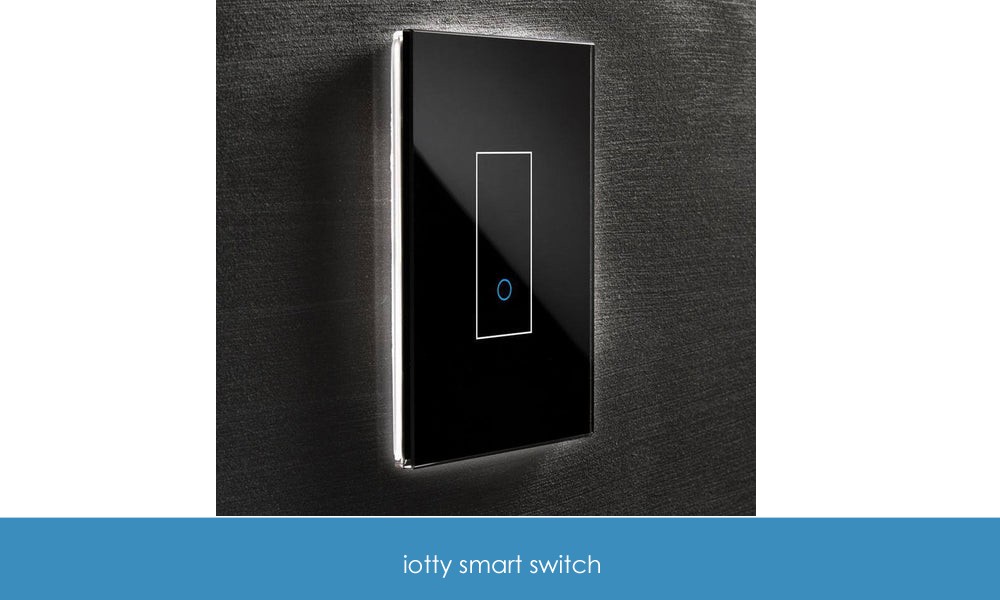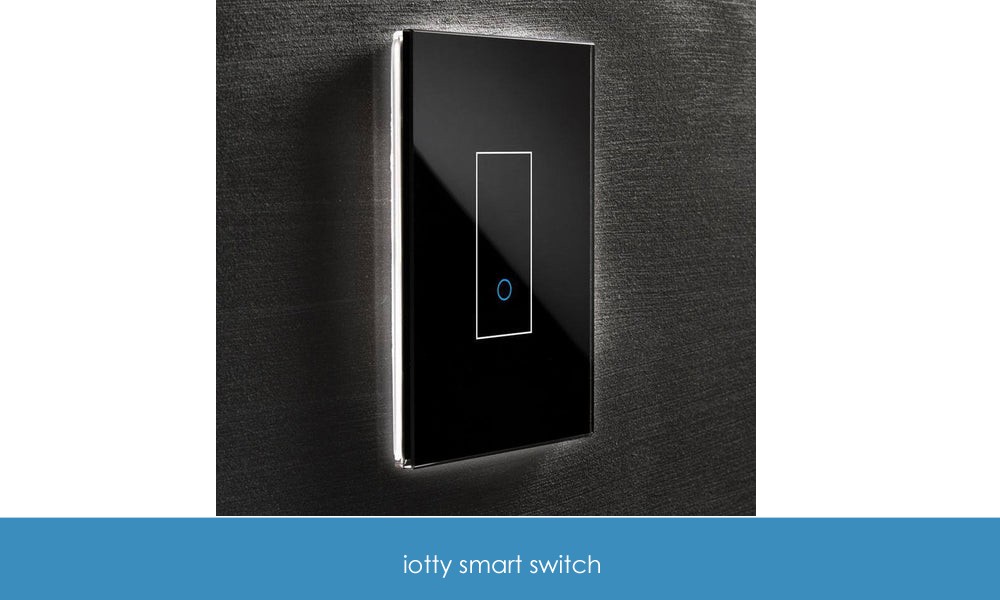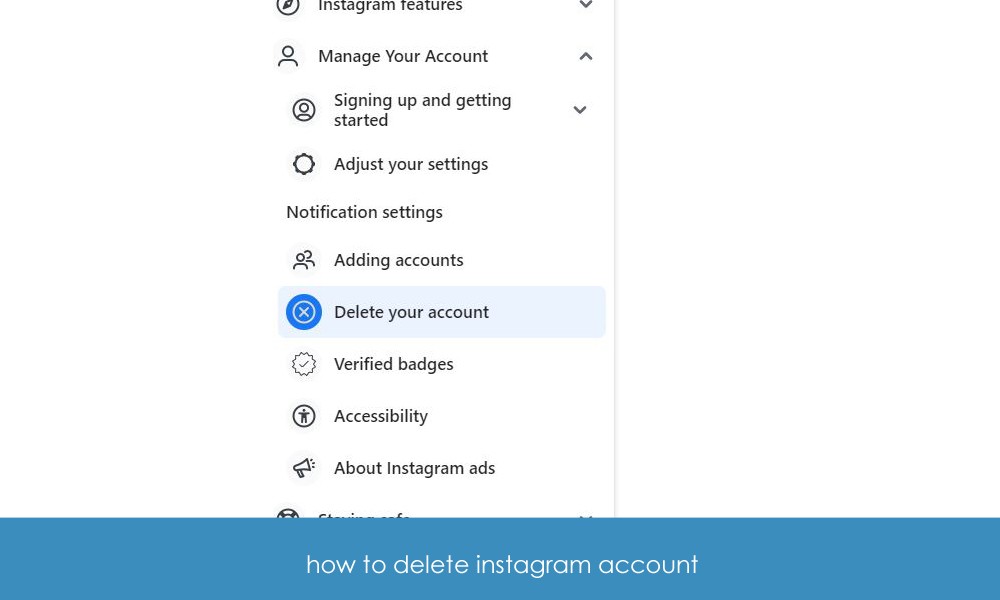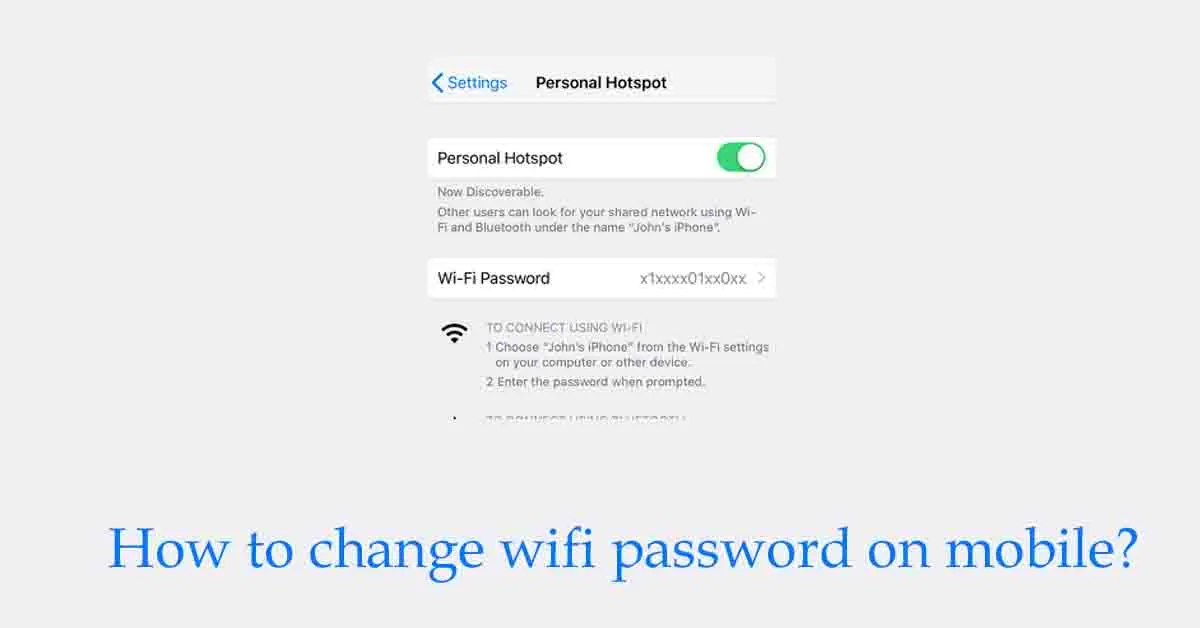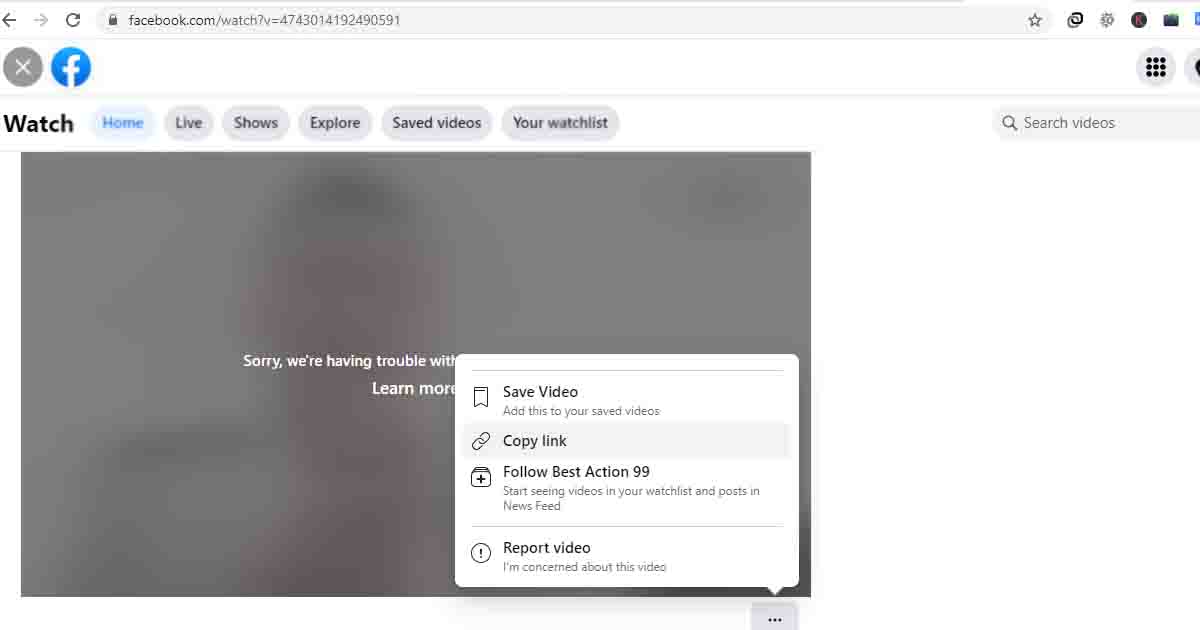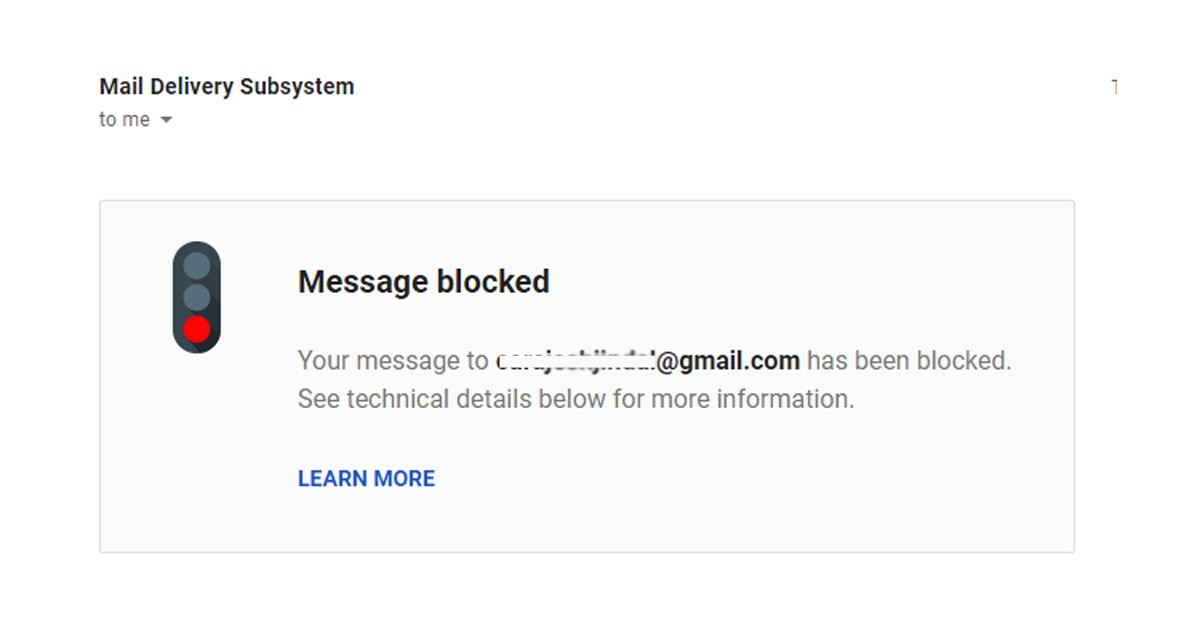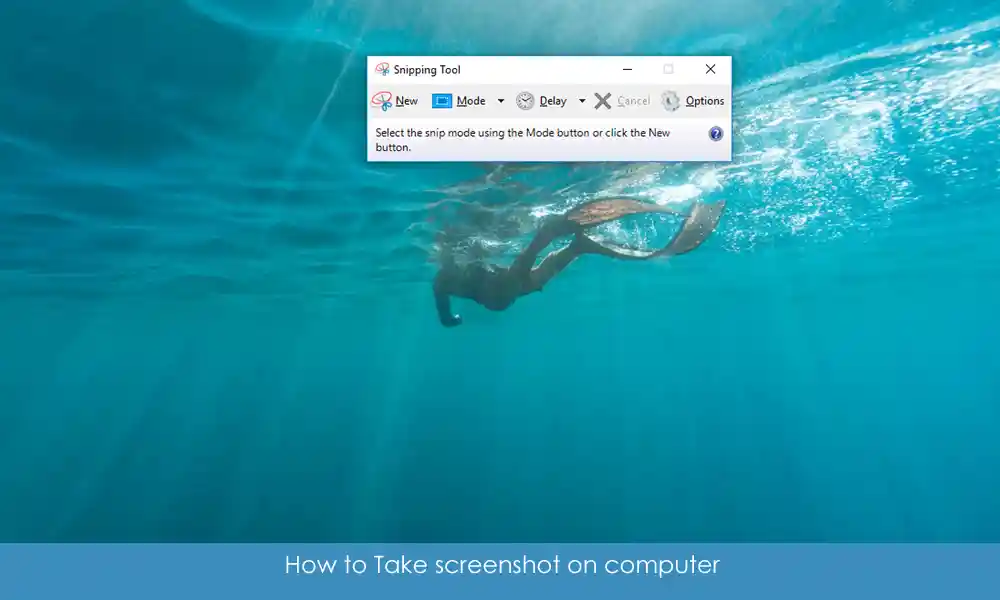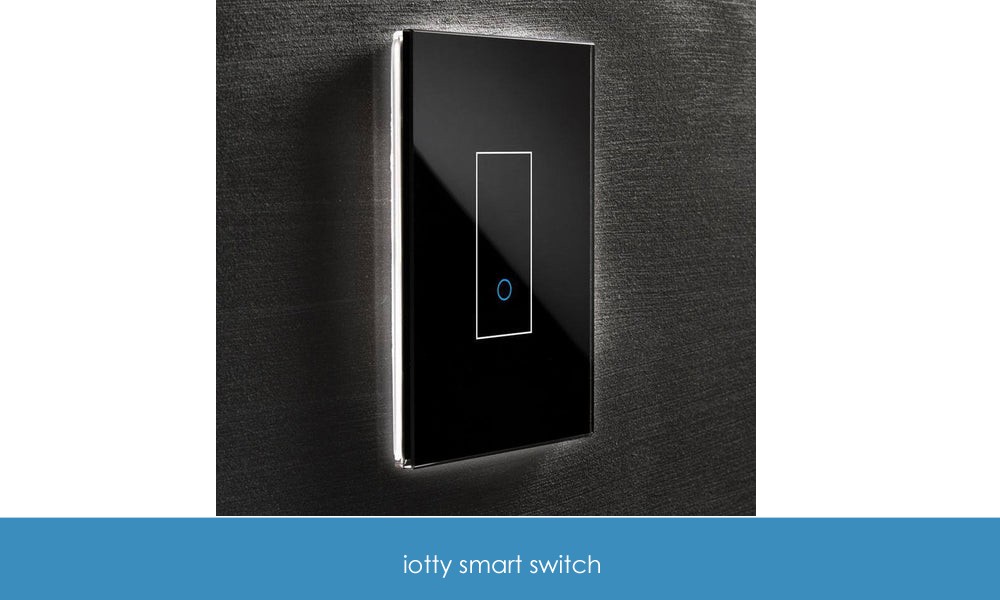 Iotty smart switch is out of the box and ready to work. iotty for home light switch is powered by IOTA and has a WiFi connection. It indicates, to control your lights straight from your mobile phone or tablet. The iotty smart button is a new type of home automation...
Iotty smart switch is out of the box and ready to work. iotty for home light switch is powered by IOTA and has a WiFi connection. It indicates, to control your lights straight from your mobile phone or tablet. The iotty smart button is a new type of home automation...
 Screen record on iPhone is now easy with unique short-cut. Record screen on mobile by just pressing the key. There are two way to record screen on mobile one is capture the screen another is record the entire screen. Now, Unlock your iPhone and follow the short-cut...
Screen record on iPhone is now easy with unique short-cut. Record screen on mobile by just pressing the key. There are two way to record screen on mobile one is capture the screen another is record the entire screen. Now, Unlock your iPhone and follow the short-cut...
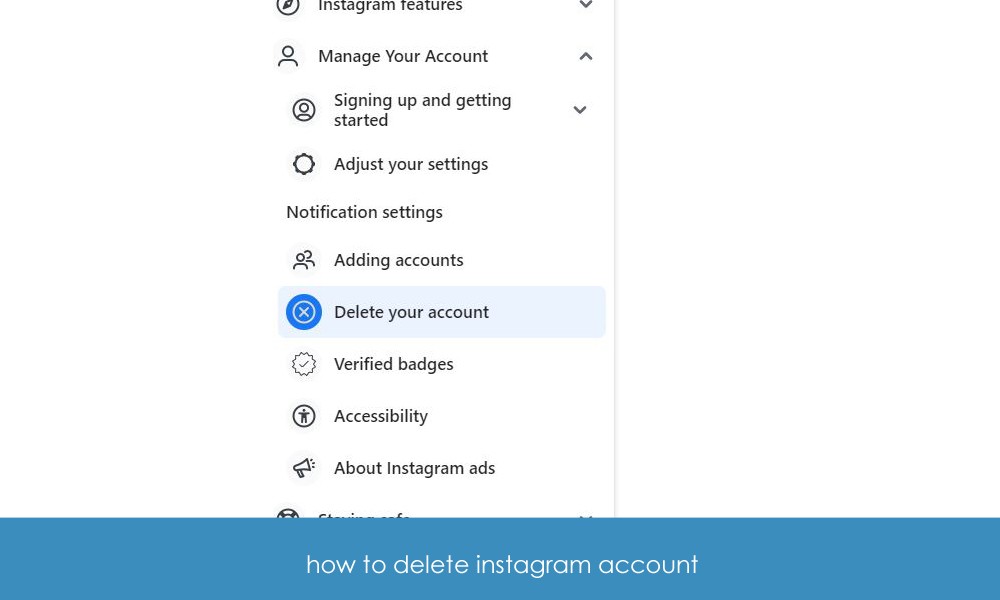 If you want to Delete your Instagram account then delete the account in a short span of time but you can not Delete your Instagram account from the app. Open the App and click on the right-bottom profile icon. Next, click on the three lines in the top-right corner and...
If you want to Delete your Instagram account then delete the account in a short span of time but you can not Delete your Instagram account from the app. Open the App and click on the right-bottom profile icon. Next, click on the three lines in the top-right corner and...
 Your iPhone got locked and you are worried about how to unlock iPhone? What to do when can not Unlock iPhone using pin or face recognition. While, unlocking iPhone full factory data reset media, emails, documents, apps, etc. If you have a backup or cloud backup then...
Your iPhone got locked and you are worried about how to unlock iPhone? What to do when can not Unlock iPhone using pin or face recognition. While, unlocking iPhone full factory data reset media, emails, documents, apps, etc. If you have a backup or cloud backup then...
 Want to open multiple screens on your iPhone at the same time? Don’t worry, now you can open multiple screens simultaneously on your iPhone by using the split screen on iPhone option. Split screen on iPhone allows you to do multiple tasks or open apps at the...
Want to open multiple screens on your iPhone at the same time? Don’t worry, now you can open multiple screens simultaneously on your iPhone by using the split screen on iPhone option. Split screen on iPhone allows you to do multiple tasks or open apps at the...
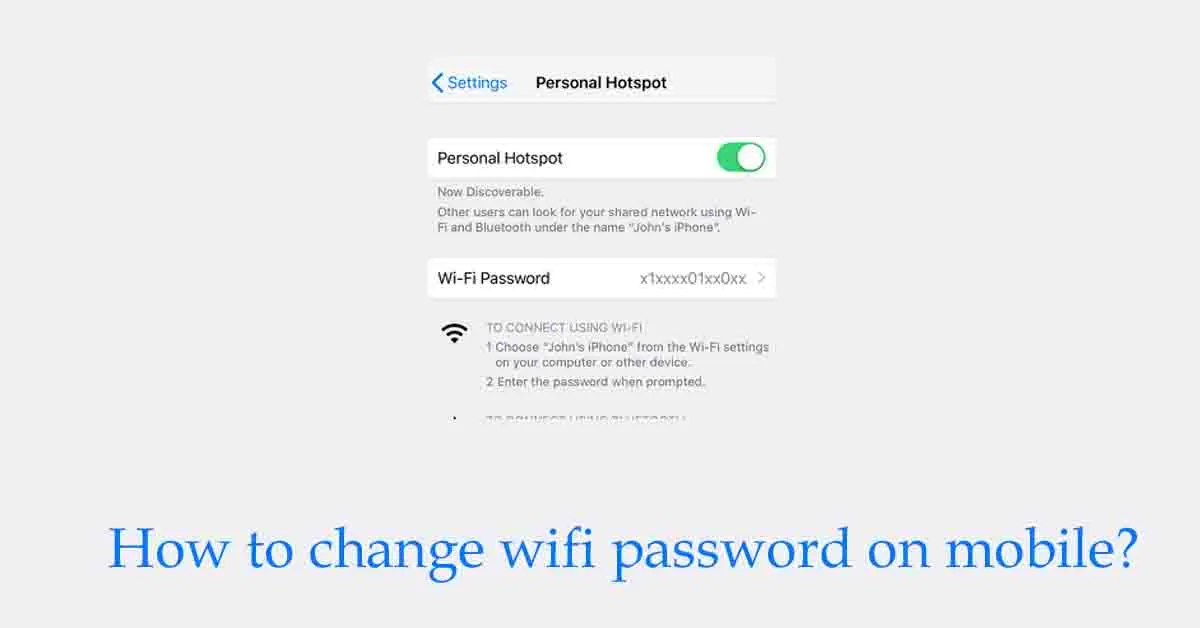 Want to change your wifi hotspot password on android mobile? Follow simple steps to change wifi password are given below: Unlock your mobile and open the mobile “Setting”. Touch the setting icon and scroll down the mobile screen. Click on the...
Want to change your wifi hotspot password on android mobile? Follow simple steps to change wifi password are given below: Unlock your mobile and open the mobile “Setting”. Touch the setting icon and scroll down the mobile screen. Click on the...
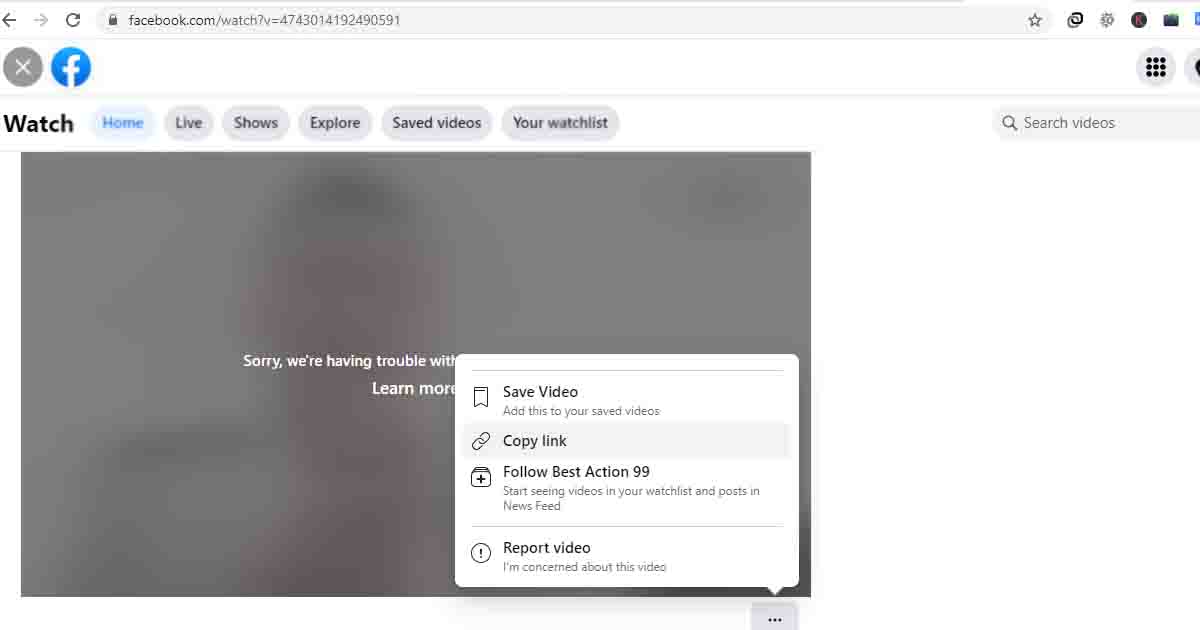 There is a very simple trick to download Facebook videos directly on your computer. Log in to your FB Account and select the video you want to downloader and save. Now click the three dots on the video at the right-bottom bar and link to the video. Now just type...
There is a very simple trick to download Facebook videos directly on your computer. Log in to your FB Account and select the video you want to downloader and save. Now click the three dots on the video at the right-bottom bar and link to the video. Now just type...
 How to download Instagram videos on the official Instagram app. Instance, Instagram does not provide any option to download any video by itself on the official app. Therefore, you can save the video for later use after clicking on the video’s top right three...
How to download Instagram videos on the official Instagram app. Instance, Instagram does not provide any option to download any video by itself on the official app. Therefore, you can save the video for later use after clicking on the video’s top right three...
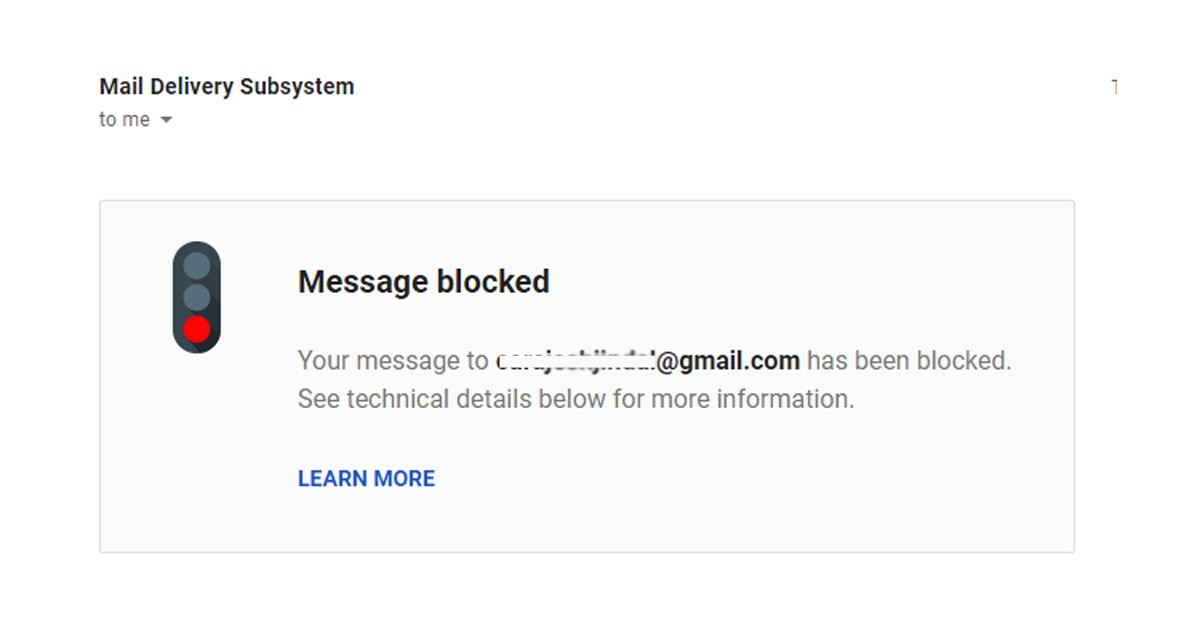 How to Fix Bounced Back Emails or Rejected Emails and Delivery to the following recipient failed or bounced back. There is might be several reasons behind the mail not going through the Gmail ID. In that case, When you want to send an email, first compose and enter...
How to Fix Bounced Back Emails or Rejected Emails and Delivery to the following recipient failed or bounced back. There is might be several reasons behind the mail not going through the Gmail ID. In that case, When you want to send an email, first compose and enter...
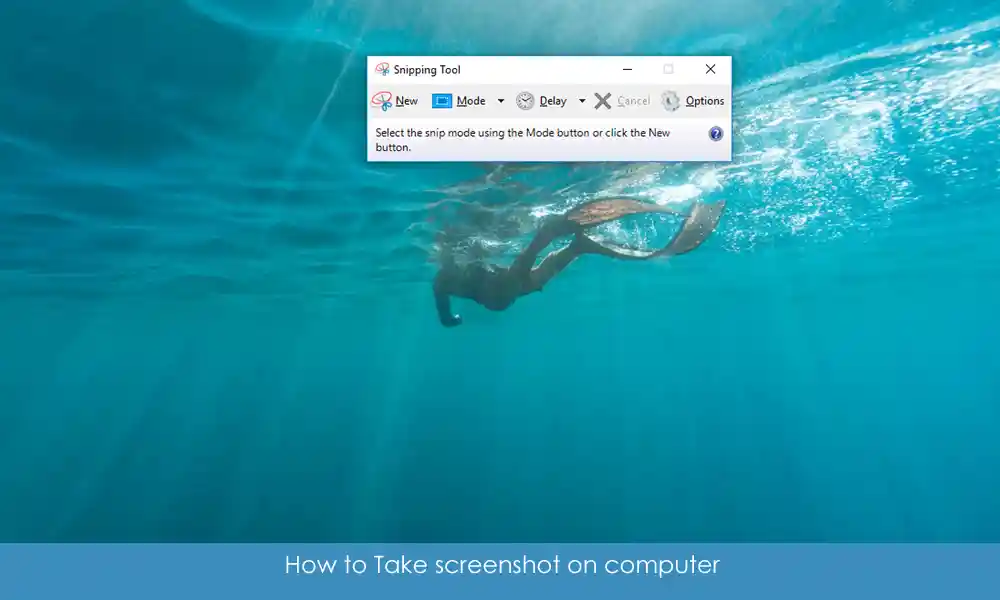 There are several ways to Take screenshots on a computer with any version or operating system. For instance, users of windows7, windows8, windows10, windows11, mac-book, and Linux can take screenshots on the Laptop screens by using Keyboard and Default tools installed...
There are several ways to Take screenshots on a computer with any version or operating system. For instance, users of windows7, windows8, windows10, windows11, mac-book, and Linux can take screenshots on the Laptop screens by using Keyboard and Default tools installed...